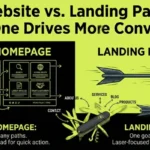What is Internal Linking?
When I first started improving my website structure, I didn’t realize how powerful internal links and hyperlinks could be in shaping both user navigation and how search engines view my pages. These clickable text links, often underlined or in a different color, quietly guide users through related content on the same website, creating a smooth navigation path. Each link to another page forms an internal connection that helps search engine crawlers and google better understand the content relationship and site hierarchy.
By adding links smartly, you can distribute link value (or pagerank) to important pages, improving page authority and overall seo optimization. A well-planned internal linking strategy also helps fix crawlability issues and boosts seo value by strengthening the web hierarchy. Every href and html tag used in on-site linking acts like a small seo signal, helping google crawler navigate your domain more efficiently.
From my own experience, when I began using tools like Yoast SEO to add internal backlinks between posts, internal pages, and other pages, I noticed a big seo improvement. The linking structure became easier for both users and search engines to follow, giving more rank power to important pages and improving the overall optimization of my site. Whether it’s connecting less valuable pages to boost stronger ones or enhancing website navigation with navigation buttons, every small link adds up to a more connected website hierarchy and stronger domain linking.
Why Are Links Important to Google?
Google depends on links, especially internal links, to crawl, discover, and index your website more efficiently. Each link sends a strong signal to search engines, helping them understand how your pages and content are related, which directly improves ranking, search visibility, and overall SEO performance. A thoughtful internal linking strategy builds clear connections between important pages, allowing link equity and authority to flow smoothly through your site structure.
When a site owner focuses on quality linking, uses relevant anchor text, and maintains strong contextual relevance, both users and Googlebot can follow a clear navigation path. This reduces orphaned content, enhances user engagement, and increases time on site. Ultimately, this smart architecture and steady flow of link signals keep visitors exploring longer while helping Google better understand and organize your content.
1.Improved Site Structure
A strong internal linking strategy gives your website a clear and organized structure that both Google and visitors can easily understand. By linking relevant pages and topics together, you create natural connections that improve navigation, discoverability, and overall site organization. Googlebot and other search engines follow these links to discover new pages, helping them index your content more efficiently. A well-mapped hierarchy, from category pages and subcategories to individual posts, enhances contextual relevance and strengthens your web structure. Using a sitemap or a clear linking pattern ensures that no page is left behind or orphaned, while strategic linking to important pages like a pricing page or comprehensive guide signals page importance to search algorithms. From my experience, creating content clusters, maintaining consistent architecture, and focusing on SEO optimization not only improve site architecture but also the user experience, making the crawl path smoother and your relationships between pages more meaningful.
2. Increased Page Authority
A powerful internal linking strategy can pass strong authority signals across your website, helping search engines understand which pages hold greater importance. When Page A has many external backlinks and higher authority, it can transfer some of its PageRank to connected pages like Page C through internal links. This linking flow not only distributes link equity but also strengthens the overall internal structure and web authority of your site. From an SEO point of view, this smart authority passing boosts ranking, enhances visibility, and improves indexation by creating meaningful connections that search engines can easily crawl and interpret through consistent linking patterns.
In my experience, link management plays a major role in shaping how link juice and equity flow through a site. When high-authority pages, such as the homepage, link to deeper or less visible pages, it improves relevance and discoverability, helping those pages gain ranking power and better web authority. Maintaining the right context, quantity, and distribution of internal links helps ensure a balanced architecture where important pages receive the attention they deserve. A thoughtful SEO strategy built around optimization, clear navigation, and structured relationships results in stronger authority transfer and a more efficient crawl path, ultimately reflecting a well optimized, high-performing website.
3. Helping Users Navigate Between Relevant Pages
A good internal linking strategy encourages visitors to explore related pages on your site, keeping them longer and increasing the likelihood of conversions. When a user lands on an article about how to build a PC, you can include internal links to relevant product pages, parts, or content like a guide on how to fix a PC fan. This approach ensures users find the exact information they need, complete the desired action, and follow a clear path through your site whether making a purchase, filling a form, or buying a product. Showing useful, right, and relevant content at the perfect way helps improve SEO benefits while also enhancing user experience.
Internal links also enhance navigation by directing visitors to important pages, related topics, or services advertised elsewhere on the site. This positive experience encourages users to explore additional pages, boosting engagement, dwell time, and pages per session. Using breadcrumb, contextual, and navigational links reduces bounce rates and guides users through the interlinked content efficiently. By considering user awareness stage, metrics, and SEO impact, this strategy ensures users spend more time on your site, gather information, and follow a structured navigation path that benefits both visitors and search engines.
Internal Linking vs External Linking
In any website or online store, understanding the difference between internal and external links is key for a strong SEO strategy. Internal links connect pages and posts within your site, guiding visitors and Google through your main navigation, sub-navigation, sidebar, footer, and category pages, creating a clear architecture and improving discoverability. These links enhance authority, PageRank, and link equity by passing page authority from authoritative pages to less authoritative ones, boosting overall rankings. On the other hand, external links point to domains outside your website, adding credibility, trust, and referral traffic when linked to reputable sources. Using tools like SEMRush, Ahrefs, or Google Search Console, you can analyze top pages, backlinks, and target pages to optimize both internal linking and external linking for visibility, crawl efficiency, and user journey, while strategically adding contextual links, recommended posts, calls-to-action, and handpicked content to maintain engagement and reduce bounce rates.
How Internal Links Improve User Experience
From my experience managing websites, internal links play a huge role in guiding visitors naturally through a site, making it easier for them to explore related pages, find relevant content, and complete their desired actions. By strategically placing links in blog posts, product pages, or category pages, I’ve noticed that users spend more time on site, navigate smoothly between articles, and engage more with calls-to-action without feeling lost. These links create a clear hierarchy and path for both users and Google, helping crawlers understand the site structure while improving discoverability. Personally, after implementing a well-planned internal linking strategy, I saw dwell time increase and bounce rates decrease, proving that thoughtful navigation, contextual links, and interconnected pages not only boost SEO but also enhance overall user experience, making visitors return for more content.
How to Build a Strong Internal Linking Strategy
Building an internal linking strategy starts by identifying a clear strategy for your website so that every link serves a purpose. If your site feels confusing or lacks clarity, it’s time to rethink and create an effective strategy that maximizes your SEO potential. Start by evaluating your site structure, adding the right internal links, and ensuring Google understands the relevance, relationship, and value of your pages. Using a seven-step process or a template can simplify the process, helping you regularly improve your site performance and user experience while boosting discoverability and ranking.
Once setting up your internal linking strategy, you should consider several things, like site goals, hierarchy, and topic clusters. Focus on contextual links, link flow, and connections between content clusters and site pages to enhance navigation and authority transfer. Map out your internal network to ensure crawl efficiency, indexing, and visibility. A good rule of thumb is to create a linking pattern that highlights page importance, strengthens internal architecture, balances link equity, and guides the user journey across your site organization, structure, and content topics, all while maintaining engagement and boosting overall SEO optimization.
1. Plan Your Site Structure
To build a strong site structure, start by identifying your most important pages such as the homepage, main pillar pages, product pages, pricing page, blog homepage, and help center. Organize the rest of your content into categories, subcategories, cluster pages, landing pages, blog posts, individual posts, and FAQs. Think of it as a pyramid-like hierarchy: top for main pages, middle for clusters, and bottom for specific content pages. This logical organization helps users navigate easily while enabling search engines to move, index, and understand the authority of your site. Using a clear menu and thoughtful sections ensures your website is well linked, easy to reflect, and ready to create better engagement and visibility.
2. Building Topic Clusters
When building an internal linking strategy, organizing your topic clusters is key to maximizing topical relevance and guiding both users and Google. Start by identifying your pillar topic, such as copywriting, and then create clusters within clusters, like email copywriting or email copywriting tips, with sub-pages covering subject lines and calls to action (CTAs). Each cluster link should connect back to the main pillar page to reinforce it as the primary resource on the topic. I often map these supporting pages in a spreadsheet to visualize connections and ensure every page has a clear pillar page to link to, which helps improve navigation, user experience, and search engine discoverability.
3. Leveraging Authority Pages to Boost Link Equity
When working on internal links, I always focus on the authority of my pages because pages with high quality backlinks from external websites can significantly influence how Google sees your site. Each vote from these backlinks builds confidence in a page, and by carefully choosing which pages to pass link equity to, you can guide visitors and search engines through your site more effectively. I personally like to identify these pages using Semrush’s Backlink Analytics tool, where you can enter your domain, click on the analysis features, and Analyze which pages hold the most power. Once mapped, these internal links connect many important pages, ensuring your content shares value and keeps both users and Google navigating seamlessly.
4. Adding a Related Post Section
To keep visitors exploring your site and improve internal linking, I always recommend using a related post section. Whether you choose plugins or modules, a complete setup can show readers more posts they might enjoy. I often do testing to make sure the related posts are truly related, and when necessary, I select a related post manually using tools like Yoast.com or the internal linking tool. Simply place a link to a post at the bottom of an article in the related links block, and with Yoast SEO Premium, it helps you set this up quickly, practically in a jiffy, keeping your audience engaged while guiding Google through your content naturally.
5. Selecting the Best Anchor Text
When setting up internal links, it’s essential to prioritize the anchor text you use because this tells Google and users what the linked page or article is about. I always employ strategic words and phrases to connect pages and content clearly, making it SEO friendly. Keep anchor text brief, ideally five words or fewer, relevant, and avoid vague or clickbait phrases like click here. Exact match anchor text is acceptable for internal links when it aligns with the primary focus or secondary keywords of your articles. Be careful with external links, as manipulating anchor text violates webmaster guidelines. I assign anchor text thoughtfully across pillar and cluster pages, using tools to analyze, optimize, and encapsulate the topic, ensuring the main keyword and content ranking is clear. Even articles on coffee machines or espresso machine benefit when the linking strategy is precise and optimized for both users and search engines.
Effective Link Placement
To maximize your internal linking and link building efforts, I always consider implementing best practices that guide users and Google through your site naturally. Over time, I’ve found that focusing on Eight key SEO practices for internal links, from strategic placement to contextually relevant connections, ensures each page receives value and keeps visitors exploring more content seamlessly. Applying these practices consistently makes your site more structured, navigable, and authoritative.
1. Linking to Relevant Pages
To create an effective internal linking system, it’s crucial that your links pass authority to the right pages while considering the factor of relevance and context. I always ensure that pages are contextually connected and related to the page being linked, enhancing the visitor experience when a link is clicked. The best link strategy involves connecting products or content that has been discussed, providing further information with optimized anchor texts. Proper signaling to search engines ensures important pages are recognized and achieved through internal links pointing to them, keeping both users and Google navigating smoothly.
2. Positioning Internal Links for Maximum Impact
When working on internal links, I always focus on contextual placement to connect relevant pages in a way that guides users naturally. I strategically place call-to-action (CTA) links at the top of an article only when it aligns with addressing pain points or discussing the product. It’s important to distribute internal links evenly throughout the text to avoid overwhelming users with consecutive links, which improves readability and enhances the user experience (UX) for SEO, keeping both visitors and Google navigating smoothly.
3. Limiting Links Per Page
While setting up internal links, it’s important to avoid an excessive number of links on a page, as Google’s documentation advises against spammy linking. Focus on the most relevant pages that will benefit users and improve SEO. Keeping the links optimal in quantity ensures your content remains clear, easy to navigate, and valuable for both visitors and search engines.
4. Updating HTTP Links to HTTPS
When managing internal links, it’s essential to ensure that your website owners secure their sites using HTTPS encryption, as Google has long recommended. Many websites are in transition from HTTP to HTTPS, and internal links may still point to outdated HTTP pages. These should be updated to lead to the secure HTTPS versions, because linking to HTTP pages can cause unnecessary redirects, confuse crawlers, and potentially compromise user security. Ensuring all pages are properly secure keeps visitors and search engines navigating safely.
5. Avoid Overstuffing Keywords in Anchor Texts
When creating internal links, it’s important to avoid keyword stuffing by using keywords excessively on a page or in anchor texts. The anchor texts should fit naturally within the sentence and context to optimize internal links without overuse of keywords. Overstuffing is considered a spammy tactic by Google and doesn’t benefit readers, so I always make sure my anchor texts are relevant, clear, and helpful while guiding visitors through my site.
6. Avoid Linking to Non Canonical Pages
When building internal links, it’s important to avoid non-canonical pages or URLs because websites often have duplicate versions of main canonical pages. Many pages exist in mobile or desktop versions, or as product pages with multiple categories or filter pages, and linking to these non-canonical versions can dilute PageRank value of your main pages, waste crawl budget, and confuse search engines about which page is the primary canonical one. I always make sure to link only to the correct canonical pages to keep both users and Google navigating efficiently.
7. Interlinking New and Older Pages
To keep your internal linking strong, always interlink new and older pages instead of treating it as an afterthought. When you create a new page, add a product to your store, or write a new blog post, ensure internal linking is part of your SEO strategy. This helps prove to Google that your new pages are relevant and should rank in search engine results (SERPs). By linking older pages after publication, you enhance the authority of your existing content, expedite the indexing process, and help new pages start ranking faster. Following an on-page SEO checklist and creating internal links between related content, revisiting, updating, and adding links ensures your pages stay connected and both visitors and Google navigate efficiently.
8. Regular Internal Link Audits
To maintain a strong internal linking structure, it’s essential to audit internal links regularly, whether annually or quarterly, especially as you create new content frequently. Websites naturally change and evolve over time, so auditing your site for on-page issues with internal links helps prevent significant problems and address issues as they occur. Your audit should include tasks like fixing broken internal links, redirecting outdated URLs to the current source, resolving orphan pages, ensuring any page is no more than three clicks from the homepage, reviewing older content to integrate new internal links, updating anchor text, and organizing related content into a content hub for easier navigation. Regular checks keep both users and Google navigating your pages efficiently.
Review Your Internal Linking Structure
To maintain a strong internal linking strategy, you first need to understand the current internal linking structure of your website. Even if your website is new, an internal link audit can help spot common internal linking issues. Using the Semrush Site Audit tool allows you to identify and fix these issues, ensuring every internal link is in the right place. Regularly reviewing main issues you encounter keeps your internal links effective and improves both user experience and SEO performance.
1. Fix Broken Internal Links
When managing internal links, it’s crucial to ensure none are broken. Broken links can direct users and search engine crawlers to pages that don’t exist, such as deleted pages or mistyped URLs, often causing errors like 404 which pass no authority. Always find Errors in the section of your Internal Linking report, then remove or replace each link with a valid link that points to a live page to keep your site strong and navigable.
2. Manage Excessive Internal Links
When building internal links on a page, avoid adding hundreds or thousands of links, as this can confuse Google and other crawlers, and overwhelm users and search engines. Don’t cram too many links onto a single page; instead, focus on fewer, targeted links that truly matter to your user experience. Using the Site Audit tool, you can identify pages with excessive links flagged in the Warnings section of your internal Linking report and optimize them for better navigation and clarity.
3. Nofollow Internal Link Guidance
When using internal links, it’s important to understand nofollow attributes. The rel=”nofollow” attribute tells Google not to pass authority to the linked page, which SEOs often use for external links they don’t want to endorse. However, for internal links, you typically want them to pass SEO value, so a followed link passes authority to the target page. Always check your Internal Linking report for links with rel=”nofollow” under the Warnings section to ensure your Anchor Text is optimized and your nofollow link doesn’t accidentally block authority from important pages.
4. Orphaned Pages
Sometimes a new orphaned page on your site doesn’t have any links from other pages, making it hard for Google to discover, locate, or index. These orphaned pages can’t appear in search results until you link them properly. Using an Orphaned sitemap or checking the Notices section of your Internal Linking report can help you find these pages. Make sure each orphaned page is part of the site structure and linking it prevents the issue from remaining unnoticed.
5. Strengthen Pages with Single Incoming Links
Sometimes, pages with only one internal link get overlooked, making it harder for search engines to discover and rank them. Internal links act as a signal that a page is important, so adding new internal links to underlinked pages across your site not only helps users but also improves SEO. Using a Site Audit tool, you can locate pages with only one internal link, check the Pages only one internal link notice in the Internal Linking report, and identify relevant pages to add additional internal links, making the pages easier to find and signaling their importance to search engines.
6. Manage Crawl Depth Effectively
When planning internal linking, it’s important to reduce the Crawl depth of your pages so that users and search engines don’t need to click several times from the homepage to reach a specific page. Pages with fewer clicks are seen as more important by Google and tend to rank higher. Use the Site Audit Internal Linking report to check Page Crawl Depth, especially pages that require more than 3 clicks, and create direct links to deeper pages. Ideally, each page should be just one click from the homepage, which helps users and search engines find, index, and navigate pages easily, improving your overall internal linking strategy.
7. Fix Internal Redirects
When internal links on your site point to permanently redirected URLs, it can reduce your crawl budget and slow down Google’s ability to crawl all pages in a time frame. If users click an old URL, they get redirected, adding an extra step that is unnecessary and hurts user experience and PageSpeed. To prevent this, update internal links so they lead directly to the new page. Use the Site Audit tool, go to the Crawled Pages tab, search for the old URL, find the list of pages linking to it, and change links so they point to the new page instead of the old redirected one. This simple fix keeps both users and Google moving smoothly through your site.
8. Redirect Chains & Loops: Avoid Navigation Nightmares
When managing internal links, it’s important to avoid redirect chains and loops, as these can confuse users and crawlers. A redirect chain occurs when the original URL is redirected multiple times through URL A, B, C, or more, often during site migrations, causing users to pass through several redirect steps before reaching the final page. Similarly, a redirect loop happens when two or more pages redirect to each other, so a user never reaches the final page. Using the Site Audit Issues report, you can see a list of affected pages, the redirect type, and redirects linked to each page. To fix these, correct redirect chains by ensuring only one redirect leads to the final URL and correct redirect loops by deleting or fixing the loop, allowing users and crawlers to reach one final destination without bouncing back.
Conclusion
A strong internal linking strategy ensures that visitors and Google can navigate your site efficiently, while also highlighting the importance of key pages. By maintaining clear site hierarchy, using precise anchor text, distributing link equity, and addressing issues like orphaned pages, redirect chains, and excessive links, you create a seamless experience for users and search engines alike. Regularly updating and auditing your internal links strengthens your website’s authority, improves crawlability, and keeps your content connected, discoverable, and engaging.
FAQs
What is an internal linking strategy?
It’s a plan to connect pages within your website to guide visitors and help Google understand your site structure, improving navigation and SEO.
Q. How to track internal links in Google Analytics?
Use Behavior → Events or All Pages, or set up event tracking with Google Tag Manager to see which links users click.
Q. How to do internal linking in Google Docs?
Select text, click Insert → Link, and link to a heading or section within the same document.
Q. What are the two ways to classify internal links in SEO?
Followed links pass SEO authority, while nofollow links don’t pass authority but guide users.