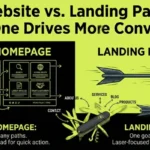When I first started to optimize my articles, I didn’t realize how using similar terms again and again could make my rankings suffer. It felt like my own content was competing with itself, and that’s when I learned about keyword cannibalization. This sneaky, often unintentional mishap happens when different pages of your website try to rank for the same keyword, confusing Google and lowering your SEO performance. Many online marketers face this issue, but few truly recognize how it can negatively impact a growing site. I still remember the first time I found two cannibalized pages pulling traffic away from each other, it was frustrating to see my SERP positions drop even though the content was good.
Over time, I learned to fix this by catching such issues early, using the right tools, and applying knowledge gained from experience. One case point that inspired me was Backlinko, where two similar pages were consolidated using a 301 redirect, leading to a 466% increase in clicks within a year. That example taught me how fixing, identifying, and resolving these problems can completely change the effect of your SEO efforts. When your website’s organic search is cleaned up, your pages appear in top spots, you don’t lose that precious real estate, and you actually improve user experience. So, if your rankings are falling and your website isn’t climbing, it’s time to avoid, recognize, and resolve this scary-sounding yet easy-to-handle issue before it does real harm.
Keyword Cannibalization SEO: What It Is and How to Fix It
I once noticed that two identical pages on my website were competing for the same keyword on Google Search, and that’s when I realized how keyword cannibalization occurs. This issue happens when topically similar or separate blog posts, for example, two informational recipes about chocolate chip cookies with titles like “Best Cookie Recipe” and “Ultimate Cookie Recipe”, both target the same focus topic and try to fulfill the same search intent. In such situations, Google struggles in deciding which page deserves to rank higher, causing a decrease in organic traffic, ranking drops, and poor UX. I’ve learned that even a small overlap in content contains potential harm to visibility, especially when the topic or cookies seem too close in meaning.
What is content cannibalization?
After understanding keyword cannibalization, I realized that content cannibalization is a closely related problem that centers on having multiple articles covering the same topic, even if they aren’t optimized for the exact keyword. This broader issue affects thematic overlap more than exact matching and focuses on duplicating ideas across pages. When your content involves too many posts delivering overlapping value, it undermines user experience, spreads authority thin, and makes performance uneven. From my own experience, fixing this requires reviewing all articles, identifying overlap, and consolidating where possible to maintain user satisfaction and preserve authority.
What causes keyword cannibalization?
After dealing with keyword cannibalization, I realized it can happen for several reasons. The most common is having a website with multiple pages that cover the same or similar topic content wise. From my experience, issues often arise due to bad linking structure, where secondary pages get more attention than primary ones, affecting ranking for your focus keywords. On-page optimization mistakes, technical SEO problems, and old or outdated content can also increase the chances of wrong pages appearing in Google Search or SERPs. If your pages are not well optimized, you may inadvertently target the same queries over time, which can somehow hurt overall SEO performance.
Why is keyword cannibalization bad?
From an SEO standpoint, keyword cannibalization can create several issues for your website, including:
- Decrease in organic traffic
- Drops in rankings
- Diluted link strength
Let’s take a closer look at these potential problems.
1. Lower organic traffic (& CTR)
When dealing with keyword cannibalization, I noticed that organic traffic and CTR can decrease dramatically if multiple pages on a website are competing for the same query. Google often discovers similar pages and has to prioritize which one to display as the answer for a particular search. In such a situation, a page that isn’t valuable to users or wasn’t intended for that keyword can end up ranking, resulting in bad user-experience and a lower click-through rate in Search. From my experience, even large e-commerce websites like ORKA Socials, which contained many overlapping pages, faced problems with focus keywords until fixing these issues led to a 200% increase in organic traffic in just one month.
2. Diluted link strength
Another major effect of keyword cannibalization is diluted link strength. When pages on your website are cannibalizing targeted keywords, the link authority of each page becomes low, and external websites might end up linking to the wrong or unimportant pages instead of those intended to display in Google Search. This can potentially damage your SEO efforts on a large scale, causing lower rankings. From my experience, even various pages that seem individually strong can lead to overall weakened ranking if their link strength is diluted, making careful targeting and consolidation essential.
3. Ranking drops
One of the most noticeable impacts of keyword cannibalization is significant ranking drops. When multiple topically similar pages on your website fulfill the same search intent, the value of your content becomes diluted, causing a dramatic drop over time. Your pages end up competing with own content in Google Search, while competitors with consolidated and targeted content rise to the top of the SERPs and perform better. From my experience, addressing this early prevents unnecessary ranking drops and ensures your website maintains authority and visibility.
How to Recognize Keyword Cannibalization Issues
Once you understand keyword cannibalization, the next step is fixing it to improve content performance. Start by auditing and evaluating all pages on your site to identify where overlaps exist. Avoid deleting content blindly; each page should have a clear purpose and support your overall SEO strategy. Effective restructuring and practical ways to resolve different types of cannibalization can help maintain your site’s authority and ensure all content works together efficiently.
1. Perform a content audit
To identify keyword cannibalization effectively, start by performing a content audit. For a small website with just a few pages, you can manually review each page and check if any are topically identical or similar. Creating a spreadsheet with each web page in one column and the targeted keyword in a second allows you to easily spot which pages are competing in Google Search. From my experience, taking the time to map your content this way ensures your site avoids duplication and maintains a clear SEO focus.
2. Use a “site: “keyword”” command
One useful method for keyword cannibalization detection is using the site:”keyword” command in Google Search. This command can show all pages on your website that contain the given keyword in their content. For example, if your top ranking recipe website like joyfoodsunshine.com has a chocolate chip cookies recipe, this method lets you manually review each page and see if there are issues with cannibalization or different intent. From my experience, clearly understanding the usage of this command helps avoid problems and ensures that every web page contributes properly to SEO while maintaining the love for your content.
3. Use the &filter=0 Operator
Another way to spot keyword cannibalization is by using the &filter=0 operator at the end of a Google URL string. This feature prevents the search engine from filtering out pages from the same website in the search results. By displaying multiple pages that are ranking in the SERP for the same focus keyword, it helps you see which pages may be potentially cannibalizing each other. This method also gives an idea of how Google ranks your pages in a particular SERP and allows you to utilize this tool to quickly check, review, and spot issues on your website.
For example, using the &filter=0 operator on warmupinbox.com, an email warm-up tool, shows all blog posts about the email warm-up process with a specific keyword like “email warm up services.” You can clearly see pages that are topically similar, including homepage, landing, or blog posts, and identify potential cannibalization in just a few seconds. This efficient type of inspection helps you add, adjust, or restructure pages to avoid overlapping content that can harm ranking or visibility.
4. Using Google Search Console to Spot Cannibalization
To find potential keyword cannibalization, I always head to Google Search Console (GSC), a free and handy tool full of useful functions. Start by opening the Search results tab in the Performance section on the right side, then go to QUERIES to select a particular query you want to check. Next, open the PAGES tab and manually review all URLs ranking for that query. If you see multiple URLs displayed with clicks and impressions, it’s a warning sign that these pages might be competing with each other for the selected search query, which could be causing cannibalization on your site.
5. Track Keyword Cannibalization with SERPWatcher
Using SERPWatcher, a powerful tool, you can instantly find if your website is cannibalizing any important keywords. After doing your keyword research, simply add all your tracked keywords and start tracking their performance. When cannibalization occurs, a red dot appears, indicating that multiple URLs are ranking for the same chosen query. By clicking on a keyword, you can view its Position history in a graph, showing the actual pages that are competing with each other. For a large set of tracking keywords, use the Filter, Multiple URLs only tab, and Set filter option to see a list of URLs displaying in Google Search over time. This method makes it easy to spot cannibalization and manage your SEO strategy effectively.
How to fix keyword cannibalization?
After you identify the pages on your website that are cannibalizing each other, the next step is to fix the problem. Here are some effective strategies to help.
a) Merge Duplicate Content
Once you identify duplicate content causing cannibalization issues, one of the easiest ways to fix it is to merge the affected web pages into a unified, fresh page that can rank better than the cannibalized pages separately. Depending on the type of page, you can review existing content, update, refresh, and add information before publishing them together on 1 page. This approach can quickly resolve potential keyword cannibalization for a set of pages, especially blog or product pages that are topically identical. Ahrefs saw success with this strategy in 2018 when they merged two big guides about broken link building, which skyrocketed organic traffic in just 1 month, continued growing. Even after merging, similar URLs may still cause SEO problems, which is why 301 redirects come in clutch.
b) Using 301 Redirects to Fix Cannibalization
Once you identify pages that are cannibalizing your main URL, one of the most effective ways to fix it is to implement a 301 redirect, an HTTP status code that permanently redirects users and search engines from secondary pages to your main page. This helps consolidate all SEO signals, including backlink profile, referring domains, and overall authority, into a single, strong URL. To do this effectively, follow good practices: use SiteProfiler to check and compare backlinks and ranking, merge and update content from cannibalizing pages, publish the chosen URL, apply redirects, and remove redirected URLs from your sitemap. This strategy boosts performance, improves rankings, and stops keyword cannibalization across your website quickly and efficiently.
c) Improve link structure and optimize anchor texts
To tackle keyword cannibalization, one effective approach is to improve your link structure and anchor texts. By improving the relevancy signals and authority of your preferred page, you can help search engines understand which content should be ranked and displayed in the SERP. Using descriptive and relevant texts that point to the right web page not only prevents multiple pages from competing with each other for the same query, but also consolidates your SEO, improves the overall website performance, and strengthens the authority of your key pages.
d) Using Canonical Tags to Fix Duplicate Content
In some cases, it’s rare but useful to utilize canonical tags, small pieces of HTML code, to tell search engines which URL is the master version from a set of pages that are identical or similar. This method can fix keyword cannibalization issues when multiple web pages are almost the same. The main benefit is that it helps consolidate link strength from competing pages into one URL, improving how Google Search displays your product pages in the SERP, even if they have different parameters, like colors or sizes. It’s a simple way to prevent fighting between URLs and make your content clear for engines.
e) Use noindex tags (very carefully)
Sometimes, to fix keyword cannibalization on your website, you can use noindex tags carefully. These small pieces of code in the HTML document tell Google to ignore certain web pages. Robots meta tags are usually a last resort, as they completely exclude the page from Search and prevent spreading of important ranking signals to your main content. From a practical point of view, you should consider this fix for duplicate pages, URLs with identical content, or user-generated/UGC and auto-generated content that is competing with each other and causing issues or low value.
How to Stop Keyword Cannibalization Early
To prevent keyword cannibalization from occurring in the first place, it’s always better than fixing the issue after the fact. Start by doing thorough keyword research and mapping before creating content for your website. Tools like KWFinder help you quickly analyze all your keywords and divide them into individual groups or tabs based on topics, search intent, and relevance. Then, build a robust, diverse content strategy with a clear plan for targeting to make sure each page on your website focuses on a unique keyword, preventing overlaps and improving SEO naturally.
Conclusion
Keyword cannibalization may seem tricky at first, but with the right approach, it’s completely manageable. By identifying overlapping keywords, auditing your content, and using tools like Google Search Console and SERPWatcher, you can pinpoint which pages are competing with each other. Then, strategies like merging duplicate content, implementing 301 redirects, improving link structure, using canonical or noindex tags, and carefully planning unique keyword targeting help you restore clarity for both users and search engines. From my experience, taking these steps not only resolves SEO conflicts but also strengthens ranking, boosts traffic, and improves user experience, ensuring that your website performs at its best without pages cannibalizing each other.
FAQs
Q. How to fix keyword cannibalization in SEO?
Fix keyword cannibalization by merging duplicate content, using 301 redirects, improving link structure, applying canonical or noindex tags, and ensuring each page targets a unique keyword.
Q. What does cannibalization mean in SEO?
Cannibalization in SEO happens when multiple pages on a website compete for the same keyword, causing ranking drops, lower traffic, and diluted authority.
Q. How to solve cannibalization?
Solve cannibalization by auditing content, identifying overlapping pages, consolidating or redirecting them, improving anchor links, and planning unique keyword targeting for each page.