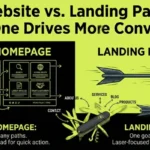In the SEO world, I’ve learned that optimizing every part of a website, not just written content, is crucial for success. Humans are visually oriented, and nothing grabs attention like an engaging image. When I added images to my site, I noticed content with visuals could get up to 94% more views than content without them, according to Optinmonster. This showed me the real benefits of image SEO, especially how it boosts rankings and engages users effectively. Properly optimized visuals improve search engine visibility and enhance your website’s overall impact. To make every image SEO step count, focus on selecting high-quality, visually appealing, and engaging content that connects with your audience. Including images that attract visitors and expand your reach is the key to powerful image SEO.
What Is Image SEO?
In my experience, Image SEO is the process of optimizing images on a website so that pages can rank prominently in unpaid search engine results. This practice helps drive traffic to your site by using common tactics such as resizing, compressing, and giving descriptive file names while adding alternative text for every picture. This optimization makes it easier for search engines like Google to find and understand your visuals for relevant queries, ensuring they appear as optimized and useful resources. From what I’ve seen, when your visuals load faster, they help users get the information they need more efficiently. It’s one of the things Google values when ranking websites, and your visitors appreciate a smooth, visual experience that feels both professional and engaging.
12 Powerful Tips to Perfect Your Image Optimization
When I first started learning about image SEO, I didn’t realize how important it truly was for achieving better rankings and long term optimization success. Over time, I began to see how optimized images could greatly aid in my quest to improve visibility and performance. There are many small details that really make a difference, from using proper file names to balancing size and quality. If you want your content to stand out, you need to pay attention to these top tips that help every creator turn visuals into assets with measurable benefits. Always be sure that every image you upload adds value, supports your goals, and contributes to consistent growth, because that’s what true image optimization is all about.
1. Pick the Best Image File Type
When it comes to image SEO, choosing the right image file type is vital for how your images are displayed properly and indexed correctly by Google. I’ve learned through experience that a wrong choice can make your photos look blurry, slow down your page load speed, and even push your ranking way down. To make the best decision, you should understand different image formats like JPEGs, PNG, WebP, SVG, BMP, and GIFs. JPEGs are universally used for digital photos because they support a wide spectrum of colors while using lossy compression, meaning some data is lost, but the quality stays good enough for most blog posts and site content. However, if you prefer lossless quality and are willing to sacrifice a little more size and loading speeds, go for PNG, which preserves hues and details better and supports transparent backgrounds.
For logos, icons, and diagrams, SVGs are essential because they’re constructed with vectors, allowing them to be scaled to any size without losing resolution. I often use them to optimize bandwidth usage and reduce loading times, especially since they’re compatible across devices and supported by most browsers. WebP, on the other hand, offers smaller files, reducing quality loss, and is becoming popular for animated elements and screenshots, though some browser support may still change soon. Avoid using BMPs as they are larger in size and can make your site load slower. Always choose the format that matches your preferences, content type, and capabilities, and remember, using the wrong format can reduce speed, increase load times, and affect how visible your images are to users and search engines.
2. Resize Images Smartly for Web Use
When it comes to image SEO, one of the most important steps is to resize your images correctly before uploading them to the web. I’ve seen many people confuse image size and file size, but they are different things. Image size refers to width, height, and dimensions (like 1050 × 1000 pixels), while file size is measured in KB, for example, 350 KB. Large images with big dimensions can slow the loading speed of your pages, as the browser still tries to load the full-sized version, even if it’s bigger than your site’s maximum display width (say 650 instead of 5500 pixels). To fix this, I always check my intended display size and use tools like Bulk Resize Photos, a helpful tool that lets you drag, upload, and adjust your images easily across any device.
Once you set and click on Image Dimensions, the tool automatically resizes and prepares your images for download. If you use high-resolution photos meant for printing, they might hinder your web page loading speed, so it’s wise to sacrifice a little quality for faster, more responsive performance. The standard for online resolutions is 72 pixels per inch (PPI), as most desktop and mobile screens display around that px density. Using a higher resolution doesn’t necessarily make your images look better, instead, it just consumes more bandwidth. So, I always make sure my images fit the intended display size, keeping their resolutions lower for smooth loading speeds and an optimal viewing experience.
3. Perfect Your Alt Text for Better Reach
When it comes to image SEO, adding descriptive alt text is essential for helping Google and other search engines understand your images. Since search engines can’t visually interpret pictures, alt text acts as a bridge between your visuals and user search queries. It also helps screen readers describe images for visually impaired users, improving accessibility and UX. If someone can imagine the image clearly by hearing the description, your alt text is effective. Always include relevant keywords naturally to align your images with Google Images and SERPs, enhancing relevance and ensuring browsers display meaningful text when an image doesn’t load. Practicing this simple technique is one of the best ways to achieve both accessibility and SEO performance.
4. Bad and Good Alt Text Examples
Many people make the bad mistake of using a poor alt text example like just writing “Victoria sponge cake” for an image. While it names what’s there, it doesn’t really describe the picture well or give Google enough context. A better description would be “a sliced Victoria sponge cake dusted with sugar.” This kind of detail conjures a clear picture in the user’s mind, making the alt text more meaningful and helpful for both people and search engines.
If you’re unsure about which keywords to use, try performing keyword research with Semrush’s Keyword Magic Tool. Simply log in, click on the menu to the left, enter your keyword, and hit Search. Use the Advanced Filters in the SERP Features section, select Image or Image Pack from the dropdown, and Apply to discover LOADS of relevant variations. After you’ve chosen your best ones, adding them in WordPress is easy. There are two ways, in Method 1, select an image from your Media library, go to the Media tab, and type your Alternative Text in the box under Edit media. In Method 2, which is faster, go to your Posts, select the post, click the pencil icon, open Edit image, type the alt text in the box, and Update your Image Details. Keeping this process Simple makes a big difference to your image SEO.
5. Smartly Name Your Image Files with Keywords
Your image file names play a crucial role in helping search engines comprehend the content and relevance of your images to user search queries. I’ve often seen people uploading pictures with default names like IMG_785432.jpg, which gives Google no context about the image. When Google crawls your page, such files rarely appear in Google Images or the SERPs. Instead, always save your visuals with descriptive names like red-ford-mustang-1967.png. Keep them short, separate the words with hyphens, and make them easier for Google to understand. This simple habit can improve your chances of showing up in relevant search results, especially when your titles and descriptions also incorporate keywords naturally.
For instance, if you manage an ecommerce site that sells products like a brown cashmere sweater, avoid naming the image “sweater.” Instead, use a descriptive title such as “brown-cashmere-sweater.” It not only sounds natural but also boosts visibility for user search queries. While writing descriptions, it’s a great opportunity to include long-tail keywords that fit elsewhere in your content. You can easily find these using Semrush’s Keyword Magic Tool. Just navigate to the tool, type a seed keyword like “collared shirt,” then click Advanced Filters, set the minimum word count to three or above, and Apply. The tool will present a list of keyword suggestions you can choose from and incorporate into your image descriptions for even better results.
6. Make Your Images Fit Every Screen
When it comes to image SEO, making your visuals responsive is no longer optional, it’s essential. Over the years, the shift toward mobile devices has transformed how people browse. In the first quarter of 2023, global internet traffic from mobile devices reached 58.33%, meaning Google now focuses on mobile first indexing to decide how your pages should rank. If your site isn’t optimizing images for mobile screens, you risk poor visibility in searches. Unlike desktop screens, mobile browser displays are smaller, so you must utilize responsive image techniques that seamlessly adapt to any device.
Luckily, most content management systems (CMSes) like WordPress, Joomla, Drupal, Wix, and Squarespace offer responsive designs through responsive themes or templates, saving you the hassle of coding. You can compress images and ensure faster loading using plugins like Smush, which automatically compresses and resizes images while maintaining quality, or ShortPixel, which provides lossless and lossy compression options for bulk uploads. I personally prefer Imagify for its user-friendly interface that lets me compress and resize with ease. For advanced users, adjusting HTML code using Google’s responsive images guide ensures your images display in the appropriate size based on the device viewed. If this sounds complicated, you can always hire a web developer to get it right.
7. Make Your Captions Speak to Users and Search Engines
Adding a caption or short text below an image can improve UX and SEO by giving users and Google more context. Well-written captions make your content engaging and valuable while sending positive signals that may boost rankings. A concise, clear, and descriptive caption keeps visitors on your page without overwhelming them. For example, instead of a long description like “a stunning, captivating, lush, green landscape of Tuscany, Italy on a bright summer’s day,” you can write “a picturesque landscape of Tuscany, Italy on a sunny day.” This brief, vivid language paints a mental picture. You can also add interesting facts or personal anecdotes, like the Eiffel Tower in Paris, France, built in 1887–1889. To optimize captions for search engines, include relevant keywords using tools like Keyword Magic Tool, helping your images appear in Google Images and match user search queries.
8. Leverage Schema Markup for Better Image Visibility
Adding schema markup to your images is one of the smartest ways to help search engines understand your site’s context and content. Using the ImageObject structured data format lets you share detailed information like image file URL, thumbnail version URL, author, title, and description. This can boost your indexing and visibility in search results. When implemented correctly, it helps your visual content appear in Google Images and SERPs with rich results such as image thumbnails, captions, and other visual enhancements. I’ve noticed that adding schema makes listings more appealing and increases click-through rates (CTR) because users find them trustworthy and engaging.
If you run an e-commerce site that sells products like shoes, using product schema can display a price tag icon (badge) beside your image in Google Images or the Image Pack. Similarly, a recipe site can apply recipe schema markup to show images with a thumbnail preview or related description. To do this easily, you can use structured data code from Schema.org, where the pre-structured code only needs your input such as image URLs, dimensions, or usage rights. Once ready, simply integrate it into your HTML file’s head section, a small step that can make your listings, links, and overall website far more appealing to both users and search engines.
9. Stand Out with Original Images
Using unique and original images is essential for your site to stand out in a competitive niche. Avoid stock images that are repeated across blogs about similar topics, like the Eiffel Tower in Paris, because they don’t build trust, credibility, or E-E-A-T signals for Google. Instead, choose images that are highly relevant to the topic you’re discussing and align with your blog content, showing experience, trustworthiness, and value. Original images of an author visiting famous landmarks or creating an infographic with useful information not only engage users but can also earn links from relevant sites, strengthen your backlink profile, and improve rankings. Copying and pasting content or using generic stock images is unlikely to help your SEO, so focus on crafting content with unique visuals to boost visibility and authority across other sites.
10. Create an Image Sitemap
Using XML sitemaps is a smart way to help search engines with discovering and indexing your pages while showing the structure of your site. Image sitemaps work similarly but focus on image URLs, providing a comprehensive list of your content, including blogs, articles, and product pages. Adding image sitemap tags allows Google to crawl and index your images, increasing the chance of appearing in image specific search results like Google Images and expanding your reach to users searching for visual content. You can use a regular XML sitemap or a dedicated image sitemap, including all necessary image tags either manually or with a tool like XML-Sitemaps, which is a free, online tool to generate the sitemap.
Once your images are hosted on CDNs, subdomains, or external servers, you may need a paid plan to enable them. Then, upload the sitemap to your root folder in your domain, which is the main directory containing your folders and files on the server, depending on your web hosting environment. If unsure where to locate it, contact your web hosting provider. Finally, log in to your Google Search Console (GSC account) and add the sitemap under Sitemaps on the left side of the page to ensure all images are properly indexed.
11. Optimize Images with Open Graph Tags
Using OG meta tags is a smart way to make your images and URLs more visible and clickable when shared on social media platforms like Facebook, LinkedIn, and Pinterest. These code snippets let social media feeds quickly comprehend the content and context of your website posts, giving users quick insights into the topic and improving your brand discoverability in the SERPs. By correctly placing OG tags in the <head> section of your HTML and using the prefix og: for each property, you can ensure the chosen image displays correctly and is prominently featured in Facebook cards and other previews.
For platforms like Twitter (now X), the Open Graph protocol isn’t used, but similar results can be achieved with Twitter Cards by following the setup instructions in the Twitter Card Guide. Properly implementing these tags can increase traffic, make your content more visually appealing, and allow you to specify information about the post, image, or topic, giving your audience a better experience and boosting your site performance across social networks.
12. Implement Lazy Loading
Using lazy loading is a smart technique where images are only loaded when they appear in the user’s viewport or visible screen, especially for pages that contain a large number of images. As the user scrolls further down the page, the images appear automatically, which enhances UX, engages visitors swiftly, and reduces the data transferred over the network, saving bandwidth and improving loading speed.
The straightforward way to implement this on your site is using a WordPress plugin, which removes the hassle of a complicated task. From WordPress version 5.5 onwards, native lazy loading is automatically added with the loading=”lazy” attribute, so you don’t need to add it manually, making your pages faster and more user-friendly.
Conclusion
By now, it’s clear that image SEO isn’t just about adding visuals, it’s about making every image work for your site, users, and search engines. From choosing the right file types, resizing smartly, and crafting perfect alt text, to leveraging captions, schema markup, and Open Graph tags, each step contributes to better visibility, higher rankings, and a smoother UX. Using original images, creating an image sitemap, and implementing lazy loading further boosts performance, engagement, and reach. In my experience, when you take the time to optimize your images thoughtfully, you don’t just enhance your content, you create a powerful, lasting impression that both users and search engines love, making your website truly stand out in a crowded digital space.
FAQs
Q. How to optimize your images for SEO?
Use descriptive file names, add relevant alt text, compress images for faster loading, choose the right format, and use schema markup.
Q. Is PNG or JPEG better for SEO?
Use JPEG for photos (smaller file size, good quality) and PNG for images needing transparency or sharper details.
Q. How to maximize SEO on Google?
Optimize your content and images, use proper keywords, improve page speed, implement internal links, and ensure mobile friendliness.
Q. Which of the following is the best way to optimize images for SEO?
Use descriptive file names, add alt text, compress images, choose the right format, and implement lazy loading.