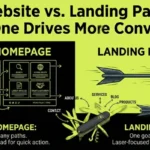When I first began practicing SEO, I didn’t realize how much weight a few words in titles could carry. Over the years, I’ve seen people and big agency teams neglect something so basic yet powerful: the title tag. It’s the bread and butter of your website pages, the first impression both Google and users get of your content. Think of it like a book title. A strong one makes readers open the page, while a weak one gets ignored. To hit the mark, you must write and optimize each tag carefully. Keep your target audience, search intent, and ranking goals in mind.
From my experience, I recommend following the best practices I’ve learned through years of writing and optimizing title tags since September 2001. I’ve written thousands of tags for clients across sites, proving a well optimized element boosts visibility, click-through rate, and snippet performance. When creating your own, remember the rules are simple but not always easy. Use relevant keywords, make it reader friendly, and follow expert tips to get it right. With the right guidance and a clear checklist, you’ll master crafting perfect, new, and attention-grabbing titles that deliver real results.
What Exactly Is a Title Tag?
A title tag is one of the most important elements in SEO because it tells search engines and users what your page or post is about. In simple terms, it’s the short phrase you see on browser tabs or search results, often sitting right above the meta description. It’s written in HTML code and helps both Google and other web engines understand the topic that’s covered in your article. On WordPress or any other platform, you can easily find or edit it by doing a right click, selecting inspect, pressing control + f, and searching for the word “title.”
I like to think of the title tag as the front door of your digital brand, it’s what makes your page look pretty and clickable. You can even add emojis or brackets to catch attention, but the design should stay clean and relevant. Whether you’re writing about kitten toys, hotels, or any different topic, always keep the purpose clear and make sure your title reflects what’s inside the contents of your post. On Mac OS, Windows, or Safari, just hover over the tabs to see how your title appears, it’s a small detail, but mastering these basics is what sets apart a good on-page SEO strategy from the best one.

Why Title Tags Matter in SEO
Understanding how a title tag works is one of the most important parts of mastering SEO. From my own experience managing multiple websites, I’ve noticed how even small differences in titles can change ranking and traffic dramatically. A strong title is what catches users first in Google search or any engine, making it a key factor in visibility. Sometimes I test titles using SEO Tools like cognitive SEO to see how subtle rewrites can increase clicks. For example, our homepage title tag once appeared differently on Facebook post previews compared to Google results, proving that every page behaves uniquely depending on the platform and branding style.
In many cases, I’ve also seen Google rewrite titles, often placing the brand first. This happens commonly with the homepage, but even a pricing page can have its branding adjusted automatically. These reasons show how much control search engines have over what appears at the end of an article snippet. Whether it’s a common practice or algorithmic choice, understanding the purpose behind each rewrite helps you optimize for both people and crawlers, ensuring your brand always shows up the way you want it to.

1. Common Title Tag Mistakes That Lower Your Rankings
Even a strong SEO strategy can fail if your title tag has mistakes that hurt your rankings and click-through rate. Over the years, I’ve seen sites lose high positions because of keyword stuffing, including the same word or target term too many times makes content look spammy and losing trust with search engines and users. A duplicate or non-unique title that doesn’t accurately reflect the content creates confusing signals. Missing, empty, or blank titles make it harder for Google to understand what your page is about. Also, avoid all uppercase or unclear formatting; keeping a consistent, site wide style using title case tends to perform best because it’s easiest to skim. Lastly, stay away from misleading or bait-like phrasing , a promise your page doesn’t fulfill can damage your credibility and leave readers annoyed rather than engaged.
2. Make Your Title Catchy to Boost CTR
Your title tag is the first thing readers see when they search a keyword on Google, and that first click can make or break your ranking. When users engage with a catchy title, Google observes a positive signal and may reward your website with better positions, more impressions, and higher clicks, a real benefit to your SEO.
Add emotion, creative words, or even numbers like 7, 21, or 77 to increase CTR and make your title stand out. Try including phrases like Best Free SEO Tools or Keyword Research Tips That Will Blow Your Mind, they attract attention while staying relevant. Even small modifications can impact page performance; balance keywords without removing what matters. A quick tip: use symbols like ▷ or subtle emojis to make your title pop, but keep it professional and easy to read.
What makes a title tag effective?
An effective title tag has one ultimate goal: to make people click and interact with your site because it instantly feels relevant and trustworthy. The best titles aren’t click-baity; they align with the content and inspire action using the right elements like Clarity, Keywords, Branding, Length, and Targeted Phrasing. From my experience, adding cleverness without losing readability helps readers skim and decide quickly. Avoid long-winded titles and confusing jokes, and instead, incorporate your target keyword naturally
For example, a simple and alluring copy like “Best Cat Toys of 2025, Reviewed, Graded by Experts” tells your audience exactly what they’ll get, unlike vague ones like “Catastrophic Creations” that lack clarity. Whether you sell, educate, or inspire, identify your audience’s needs, be it kitten toys or Amazon deals, and write short, sweet, and unique titles that truly stand out in search results.
Why Google Rewrites Title Tags (and How to Keep Yours Ranking High)
In Q1 2025, Google began rewriting nearly 76% of title tags, showing how its algorithm prioritizes search intent, user experience, and relevance. From my SEO work, I’ve seen that an optimized title tag gives search engines a clear starting point to understand your content.
Without proper optimization, Google might pull an H1 or another meta description, creating a version that is vague, long, or misleading. For example, if your page is “15 Best Kitten Toys of 2025 (Vet-Approved),” avoid confusing titles like “Fun Pet Products.” A clear, accurate, and user-focused title improves visibility, CTR, and ranking signals. When your titles match the query and reflect content accuracy, Google rewrites less, and your version remains strong in the search results.

Ideal Title Tag Length & Keyword Placement
Finding the ideal title tag length is a common SEO challenge. It depends on user experience and how search engines like Google, Bing, and Yahoo display your content. I’ve tested many title tag combinations across desktop and mobile. One thing is clear: if your title is too long, it often gets truncated with ellipses, cutting off key information. On smaller screens, like phones, pixel width limits space. Aim for around 65 characters or 575 pixels as the maximum, and 30 characters or 285 pixels as the minimum. This strategy keeps your content skimmable, quick, and easy for your target audience to grasp.
In today’s evolving SEO field, technologies like AI Overviews and Search Generative Experience (beta 2024) are rewriting and paraphrasing pages. They often pull content from top results to summarize queries. To adapt, always optimize title tags with keywords naturally near the beginning. Titles that match user intent and aren’t chopped or truncated attract more traffic and stay consistent even when AI systems synthesize sources. Blending creativity with clarity while considering readers and search algorithms helps your site stay visible and keeps the audience engaged.

Write SEO Friendly Title Tags Like a Pro (Step by Step Guide)
Creating an effective Title Tag is both an art and a science. To make it SEO Friendly, it’s important to apply the best practices that balance clarity, engagement, and keyword use. Each step in writing the title should focus on how users read and how search engines rank. A powerful title not only improves visibility but also attracts clicks by being relevant and appealing. With the right tag structure and thoughtful optimization, your content can stand out among competitors while maintaining strong SEO performance.

Step 1: Choosing the Right Keywords for a High Performing Title Tag
In SEO, everything starts with strong keyword research. I’ve seen how even the smallest change in search intent can shift an entire article’s performance. Before writing, I study the volume, competition, and how relevant the content is to my audience. For example, while working for a Romanian client, I focused on primary and secondary keywords that matched user intent. Instead of aiming only for competitive terms like weight loss exercises, I also included long tail phrases such as “best weight loss exercises at home” to bring more targeted traffic. This mix of optimized keywords helped the title gain traction faster, even in competitive niches, making it easier to rank high.
When crafting a high performing tag, I always look for clarity, relevance, and engagement. A short, catchy title can stand out more than lengthy ones. Using creative formulas like the core formula can help craft effective title tags. Combine the primary keyword, brand name, and an optional emotional trigger. This adds a human touch while keeping the titles structured. Whether it’s a product page on IKEA showing colors and features or an informational page, the goal is to connect with users through expertise, signals, and strong calls to action (CTA). These elements inspire readers to learn more or read further. Even small details like numbers, years, or phrases can make titles feel fresh and updated. This helps your titles truly stand out in a crowded site landscape.

Step 2: Place the Main Keyword Early
Placing the main keyword early in your title is one of the best practices to optimize your SEO friendly title tags. The right placement helps improve google ranking, increase click rate, and make your content more visible in search results. To write an effective and friendly title, focus on keeping it concise while ensuring the keywords fit naturally. This step is part of a complete guide to craft better titles that attract readers and align with your overall strategy. Whether you’re creating new meta descriptions or refining old ones, paying attention to length and structure ensures your titles perform well and support your content goals.

Step 3: Add Brand Name or Emotional Power Word
When you write an article or webpage, fresh ideas often come to your head, some relevant enough to be included in the title itself. I’ve often noticed that small changes can optimize a tag really well. For example, adding your brand name at the end can make your page more memorable. On your homepage, it’s perfectly fine to keep branding visible, but not every page needs it. I’ve seen clients add their brand on every title, which sometimes makes it longer than necessary. Google might truncate such titles in search results, yet it still gets noted and won’t get you penalised. If you decide to include it, ensure it feels natural and doesn’t make readers worry about keyword stuffing, it simply helps your title stand out and adds credibility.

Step 4: Make Your Title Tag Readable and Clickable
To create a title that truly stands out, focus on readability and structure. Using separators like pipes (|), dashes (-), or colons (:) helps divide parts of the tag for better clarity and makes it easier for users to read at a glance. Consistent use of these characters across your site ensures a professional feel, whether it’s a blog post like “How to Attract More Birds to Your Garden, Well Fed Birds Blog” or a business page such as “Photocopier Hire Bristol | Clarity Central.” Breaking information into logical chunks lets search engines interpret your structure more efficiently while keeping it visually appealing. I personally prefer dashes over pipelines when creating tags, as they look cleaner and less dated over days, helping both human readers and engines understand your page instantly.

Step 5: Test and Refine Your Title Tags
After you write your title and tags, it’s important to optimize and test their performance regularly. Traffic trends and click-through rate can change over time, so using A/B testing, split versions, or different tactics helps you measure what works best. Track keywords, calls, actions, semantic terms, and numbers in your titles to see which pages or groups generate higher impressions, clicks, and rankings. Tools like VWO, SEOTesting.com, or SplitSignal can make this process smoother, while manually checking Google Search Console (GSC) gives a hands on view of data and metrics to help your titles evolve.
Sometimes different or even wrong titles appear in SERPs due to Google modifying your meta descriptions or brand queries, or pulling keywords from content, headings, or anchor texts of internal and external links. Pages can be blocked, crawled, or indexed differently, and Cache may be outdated, causing results to shift. Using Request Indexing ensures modifications are updated faster. By continuously testing and refining, you can improve ranking, maintain high performance, and ensure your titles stay relevant and engaging for users while meeting Google’s best practices.

Conclusion
Mastering SEO- friendly title tags means combining clarity, relevance, and engagement while following proven best practices. By carefully selecting the right keywords, placing them early, and adding a brand name or emotional power word, your titles become both memorable and click worthy. Structuring title tags with readable separators, testing different versions, and tracking performance through tools like Google Search Console ensures your pages remain visible and competitive. Even small adjustments in phrasing, length, or formatting can significantly improve click-through rates, boost rankings, and align your content with user intent, helping your website achieve lasting SEO success.
FAQs
Q. How to create SEO friendly title tags?
Choose relevant keywords, place the main keyword early, keep the title clear and concise, add a brand name or emotional power word, and make it readable for users.
Q. What are the best practices for title tags?
Use primary keywords, keep it under 60–65 characters, make it clickable, avoid keyword stuffing, and ensure it reflects the page content accurately.
Q. What is an example of a title tag in SEO?
Best Cat Toys of 2025 | Reviewed by Experts
Q. What is the 80/20 rule for SEO?
Focus 80% of your effort on the 20% of keywords or pages that drive the most traffic and ranking results.