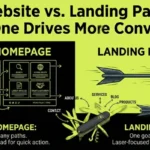When I first started creating my small business website, I didn’t realize how much a web page’s URL could impact its search engine visibility and branding. Over time, I learned that a clean structure plays a big role in both user experience and presentation on search results. A well built, SEO friendly link isn’t just about looks, it’s about logic. With the right understanding and a straightforward guide, anyone can follow the best practices to design URLs that truly support their SEO goals. From choosing clear paths to keeping things simple, every small tweak adds up, making it an important part of long-term success for any business website.
What is a URL?
A Uniform Resource Locator (URL) is more than just a web address typed into a browser, it’s the unique path that allows people to access a website or specific page directly through links they click every day. The way a URL looks truly matters, as it shapes how users and search engines perceive your site. A clear, simple structure not only builds trust but also improves visibility, showing that even small details can create a strong impact on your site’s performance.
What is URL Structure?
A URL is the digital address of your website on the internet, guiding both users and search engines to the right page or file. It includes a protocol like http or https, where the “s” means it’s secure, along with a domain name and path that point to a specific location. The browser uses this information to load the right content. You might also use a subdomain (such as www) to organize multiple sections of your site, but keeping things simple and root focused is usually better. Each site also has a top level domain (TLD) like .com, .org, or .net, making it unique and easily located. Every element, from the string of characters to the post structure, plays a key role in how your website is understood and navigated.
Different Types of URL Structures Explained
Every website has unique needs, and that’s why URL structures can be different from one another. An international site may use URLs that include languages or locations, while a blog, eCommerce, or membership site follows its own structure. Even government or social network sites have their own approach depending on their purpose. These variations vary based on the type of content and audience, but the best practices always remain the same. What matters is choosing a proper, clean format and following the basic rules to maintain consistency across your site, no matter which structure is chosen.
Why URL Structure Matters for SEO
The organization of your website plays a huge role in how both users and search engines understand your content, and that’s where URLs truly matter. A clear structure acts as the connecting link between your pages and the audience searching for them. From my experience, when URLs are clean and logical, they not only improve SEO performance but also make navigation smoother for visitors. These are the main reasons why paying attention to how your URLs are organized can have such a lasting impact on your site’s success.
1.User Friendly URLs
A great user experience is key for SEO. One of the easiest ways to improve it is by using a logical URL structure When content is organized intuitively, your website becomes easier for humans to navigate. This helps people browse with confidence rather than confusion. A simple, SEO friendly URL that is easy to read and includes keywords clearly describing the page improves clarity for both searchers and search engines. Keeping URLs friendly, descriptive, and well structured ensures relevant results and a smoother experience for every visitor.
2. PageRank and the Power of Optimized URLs
When I first began to optimize my website, I realized how much value a clean URL structure holds in building PageRank (PR). Each web page on a site is like a thread that must relate to others through internal linking and links that guide both people and search engines. When your URLs are SEO friendly, Google can easily crawl, index, and understand the relevance of your content, helping it appear in SERPs (Search Engine Results Pages). I often noticed that when I made small page edits or submitted a sitemap in Google Search Console, my ranking would increase because search engine bots could immediately find relevant pages and keep results up to date. An optimized URL doesn’t just help searchers; it also promotes trust and improves the likelihood of being clicked, making every search query more powerful and effective in driving growth.
12 Powerful SEO URL Tips to Boost Your Website
1.URLs That Boost User Experience
A well planned URL hierarchy is essential for any website because it helps figure out how pages connect before you begin building. There’s no fixed rule for the absolute best URL structure, as URLs can vary depending on a site’s purpose. However, a simple, logical, and intuitive URL structure that’s easy to remember and conveys meaning through the words used is generally considered the most effective. It allows users and search engines to quickly and easily understand the connections between pages on your site. Once the structure is in place, you can pick the right URL keywords for each page, making your website more organized and user friendly.
2. Use HTTPS for a Safer Website
Using HTTPS instead of the old HTTP protocol is one of the smartest ways to make your website secure and credible. The Secure Sockets Layer (SSL) encrypts communication between a user’s browser and your site. This keeps data safe from hackers who might try to read or steal it. This layer of protection builds trust in users, especially when they purchase or share sensitive details like credit card info, address, or phone number. I personally never buy from a site that isn’t secure, and many tech-savvy users feel the same. Surprisingly, only 69% of websites redirect to HTTPS, even though Google uses it as a ranking signal and prefers sites with SSL. In the Chrome browser, the small padlock icon in the URL bar shows whether your connection is safe. This simple sign helps prevent losing potential business by assuring users their information is protected.
3. Simplify Your Domain: Drop the WWW
In today’s world, adding the www prefix to a domain isn’t necessary. It once helped prevent confusion and made web addresses obvious. Now, it feels outdated and takes longer to type, using extra space in the address bar. Modern browsers like Chrome hide HTTPS:// and www because that info isn’t as important. They already show a secure lock icon for trust. If you double-click the bar, you’ll still see the full domain. I prefer a cleaner, naked domain and always redirect the www version to the simpler one for a better look and user experience.
4. Make Your Page URLs Clear & Relevant
Each time you publish a new page, make sure it serves a clear purpose. Avoid randomly generated numbers that look confusing and irrelevant. I’ve seen how customized URLs that describe the content improve user experience and increase click-thru rates. A clean, purposeful URL tells both users and search engines what to expect. This makes navigation smoother and results more meaningful.
5. Short & Sweet URLs for Better SEO
A good URL should be clear, clean, and easy to remember. Many platforms automatically create a page or post title as the default link, but that can often turn into an unnecessarily long string of characters. From my experience, a shorter link performs better, looks more professional, and is easier for users to share or recall. Keeping your URLs short not only helps readers but can also rank higher in search results, giving your site a small yet meaningful SEO advantage.
6. Use Relevant Keywords Smartly
From my experience, the best way to make your SEO URL powerful is to use 1-2 relevant keywords. These keywords clearly tell Google what your page or post is about. When they are also in the title and meta description, your page stands out in search results. Google often bolds these keywords, helping your content show up more effectively. Avoid stuffing your SEO URL with too many terms, as it may look like spam and hurt your ranking. Keeping your structure clean and meaningful also makes it easier for both users and search engines to understand your site.
7. Use Hyphens the Right Way
From my own SEO experience, I’ve learned that clean URLs make a big difference in how both Google and users read and understand your blog links. You should not use underscores or spaces to separate words, they make everything look smashed together. The best practices recommend hyphens, as they clearly show the breaks between words, making them much easier to read. For example, compare designpowers.com versions, urlstructureseobestpractices vs. url-structure-seo-best-practices, and you’ll instantly see what a clear structure tells your audience and how much sense it makes.
8. Remove Unnecessary Stop Words
When optimizing your URL, it’s important to remove unnecessary stop words like the, and, or, of, a, an, to, for, and etc. Doing this makes your links shorter, more readable, and easier to remember. I often see people using full sentences in their post URLs, which makes them long and cluttered. Once I removed extra words from my pages, the structure looked clean, easier to read, and more professional, all because of a few simple changes in how I handled each word.
9. Stick to Lowercase URLs
When it comes to URLs, remember that they are case sensitive after the domain name, which means that DesignPowers.com and designpowers.com may take you to the same homepage, but designpowers.com/Contact could lead to a 404 page instead of your contact section. I always use lowercase letters to avoid this issue because mixing uppercase and lowercase can cause confusion for both users and search engines. If it has already happened, make sure to update your links and redirect them to the new ones. Platforms like Squarespace automatically default to lowercase, so if that’s your website platform, there’s nothing to fret about. This simple step ensures consistency and avoids case sensitivity errors that often come up after publishing, it really means smoother navigation and better SEO instead of broken links.
10. Smartly Redirect Old URLs
Sometimes, when improving a site and updating its URL structure, you may need to redirect old URLs to new ones. This helps improve usability and keeps the experience smooth. It’s best to add permanent redirects, especially 301 redirects, to prevent broken links for people or bots. Whenever you edit or change a URL, make sure users are automatically taken to the new page instead of landing on a 404 error. Forgetting this step can slow down your website, so handle redirects carefully. Avoid too many redirects, as they can slow loading, but one or two is fine. From my experience, picking a good URL structure from the start prevents unnecessary redirect loops later.
11. Keep Blog URLs Timeless
Removing postdates from a blog URL keeps your content relevant for searchers who want fresh information. URLs without dates improve click-thru rates and help posts rank longer. Unless a post relates to a specific event or day, there’s no need to include a date. Including dates can lower click-thru rates because readers prefer current sources. Keeping URLs evergreen allows you to update high-performing pages and re-publish them without redirecting old links. This republishing approach is a strong SEO strategy and provides a better experience for users. Not including the postdate makes links easier to navigate and more appealing
12. Use Numbers Wisely in URLs
In my experience with SEO URL structure, I’ve learned that using numbers can sometimes create confusion, especially when your business name includes one. If your root domain has a number, take precautions; it’s smart to purchase a spelled-out version and redirect it to your primary site. For instance, seveneleven.com redirects users to https://www.7-eleven.com, ensuring someone who’s confused by the spelling still lands on the right page. When writing online content, try to avoid using numbers that could be mixed or replace common words like “for” or “to.” However, if the number refers to a year, date, or actual figure like forty-seven, then it’s fine to include it. The situation, factors, and context help you decide what’s best—whether to exclude or keep it in your URL. A little attention to these details guarantees a cleaner, more user-friendly version of your links.
Ready to make your URLs cleaner and more professional? Take a moment to review your site’s domain, check for any numbers that may cause confusion, and create a spelled-out version if needed. A small tweak like this can make a big difference, so optimize your URLs today and ensure every visitor reaches your primary site without a hitch!
Conclusion
Crafting an SEO friendly URL structure may seem like a small task, but it’s one of the most powerful steps you can take to strengthen your site’s visibility, credibility, and user experience. Every element, from using HTTPS and keywords smartly to removing dates and handling redirects, plays a part in shaping how search engines and visitors view your pages. A clean, logical, and consistent URL not only improves your rankings but also builds trust and click-through rates over time. Remember, your URL is often the first impression users get before even landing on your site, so make it simple, relevant, and optimized. Start refining your links today, and turn your website into a well-structured, SEO-powered foundation for long-term success.
FAQs
What is the best URL structure for SEO?
The best URL structure is short, clear, and keyword focused, using hyphens to separate words and avoiding unnecessary characters or numbers.
How to make a SEO-friendly URL?
Use relevant keywords, keep it simple, use lowercase letters, avoid stop words, and ensure it clearly describes the page content.
What are the 3 C’s of SEO?
The 3 C’s of SEO are Content, Code, and Credibility, all essential for improving search visibility and user trust.
What is the best site structure for SEO?
A logical, hierarchical site structure with clear categories and internal links helps both users and search engines easily navigate your site.